JupyterLite: Accessing the Environment.¶
One can access JupyterLite from various points in the Mat3ra ecosystem. Below are the available options:
1. Materials Designer¶
To access JupyterLite, select "Advanced > JupyterLite Transformation" from the main menu in Materials Designer.
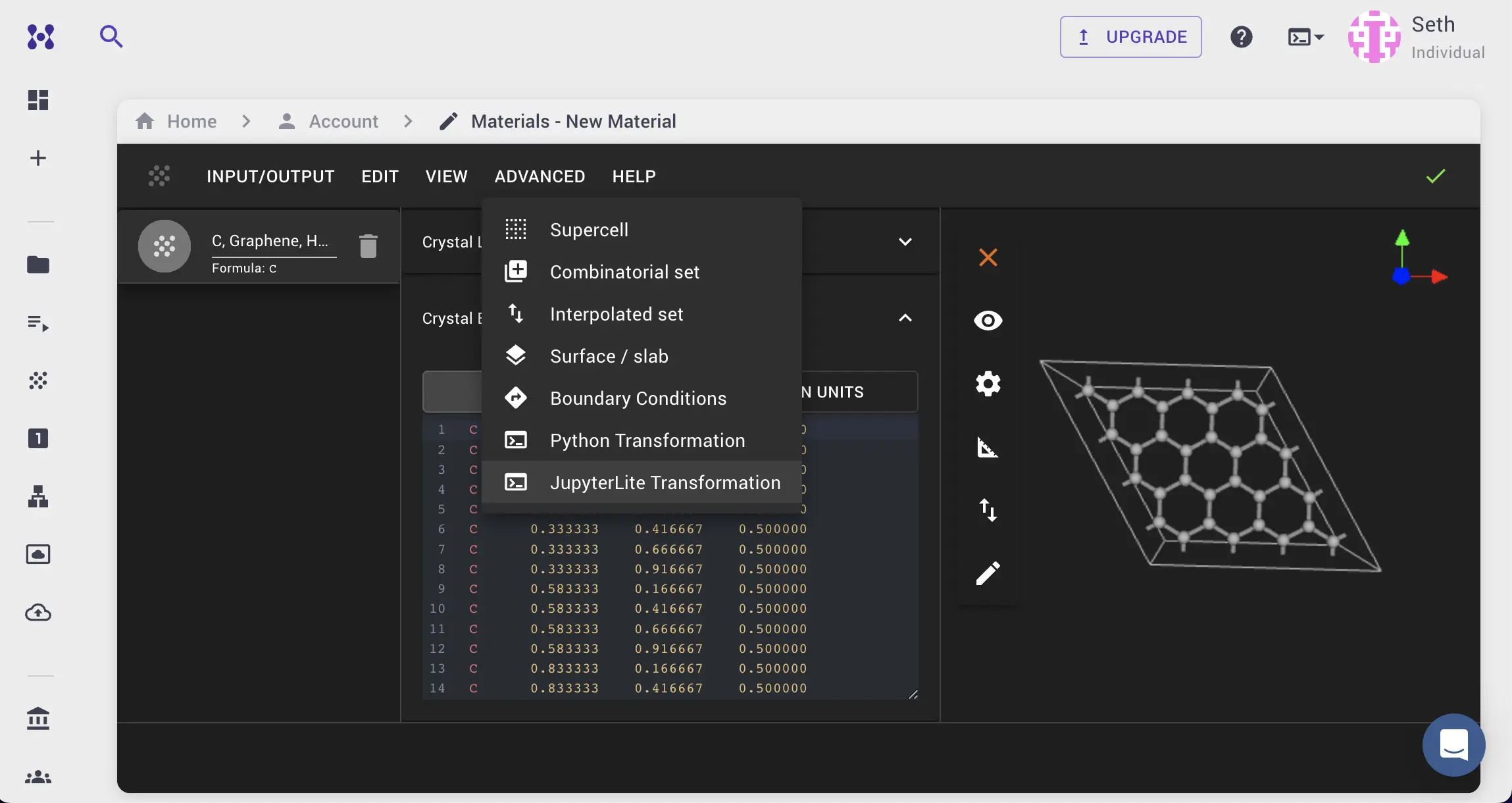
2. Mat3ra Platform¶
To access JupyterLite from the Mat3ra Platform, click on the "Remote Access" icon in the top right corner of the platform and choose "JupyterLite".
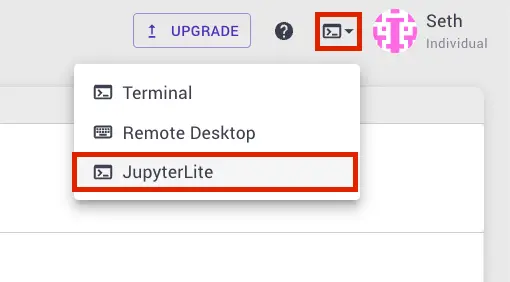
3. Direct Access¶
To access JupyterLite directly, navigate to the following URL:
https://jupyterlite.mat3ra.com/lab/index.html